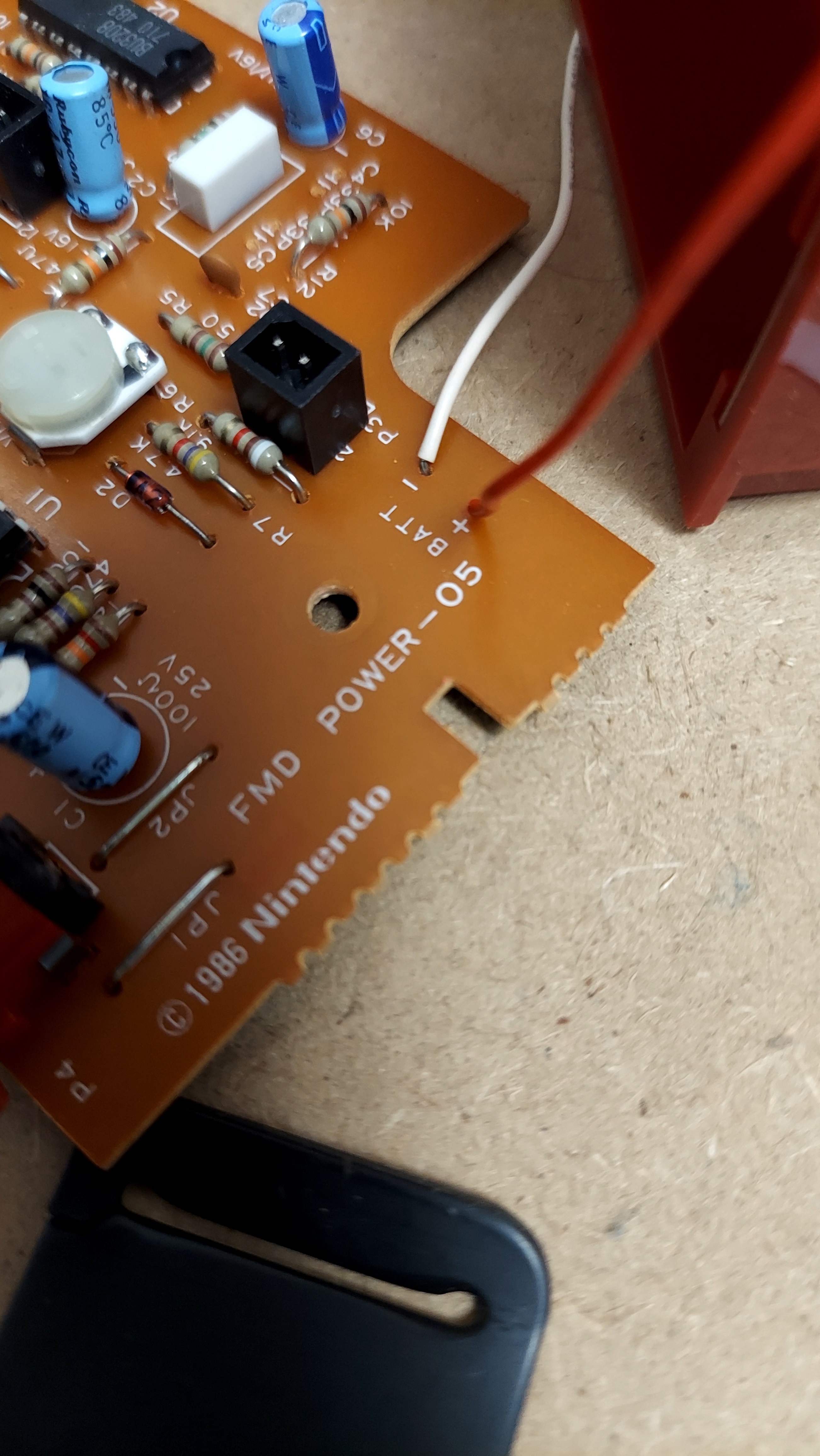StephensDev
Reviving a Famicom Disk System During a Pandemic Adventure
Contents
- Reviving a Famicom Disk System During a Pandemic Adventure
- **Problem 1: The Classic Bad Belt**
- **Problem 2: Write Protection Woes**
- **Problem 3: The Broken Backups**
- **The Frankenfix: One Working Drive**
- **Final Thoughts**
Back during the height of the COVID lockdowns, I picked up a Famicom Disk System on a whim. Like many projects from that era, it ended up on the shelf for a long while—I didn’t own a Famicom, and the RAM adapter doesn’t fit in a front-loading NES. Fast-forward to recently: I finally cracked open the top of my NES Top Loader, did a bit of cleaning, and confirmed that the RAM adapter actually worked. Unfortunately, the disk drive itself was completely dead.
Problem 1: The Classic Bad Belt
A bit of research confirmed what I suspected—the drive belt had turned to goo. I didn’t have an official replacement, so I subbed in a rubber band from an old tape deck. Surprisingly, it worked right away. No alignment needed. I fired up Super Mario Bros. 2 and it played flawlessly. A small but satisfying win.
Problem 2: Write Protection Woes
Feeling confident, I decided to try writing over a copy of Gundam that wasn’t working. Every attempt returned a dreaded Error 20, so I tried modding the version 5 power supply to bypass the write protection. Big mistake. After the mod, the drive stopped reading any disks. I spent days trying to realign the spindle with no luck. Eventually, I gave in and bought two backup units off eBay to help troubleshoot the mess I’d made.
Problem 3: The Broken Backups
Backup #1 looked promising. It actually read disks… but the drive kept spinning after the game had loaded. That’s when I discovered the motor “on” switch had fallen off the board. I soldered it back in place, but wasn’t sure if it fully resolved the issue. Even worse, after using the modded power supply, it started throwing Error 22 constantly. Thinking maybe I’d done the power mod wrong, I moved the drive into Backup #2's unmodified case—and ran into the same issue. Backup 2 had a new belt installed, but the motor spun inconsistently. I measured the voltage going to the motor and saw it was only getting 2.5V (instead of the required 5V). Looks like another power supply issue.
The Frankenfix: One Working Drive
In the end, I took the drive from Backup #2 and hooked it up to Backup 1's power supply. After carefully aligning the spindle, it finally worked perfectly. I was even able to rewrite my disk! However, the disk I used couldn’t handle larger games like Zelda. My guess? Only part of the disk is still usable—maybe one side of it is damaged, and only small games fit in the good section.
Final Thoughts
This little Famicom Disk System journey took way longer than I ever expected—but it’s been oddly fun. I now have one fully working setup cobbled together from three broken ones, and a newfound appreciation for just how finicky (and repairable) these old systems really are.